Etrade Mobile App Download: Features and Benefits


Intro
In today’s rapidly evolving financial landscape, proficiency in digital trading platforms has become essential for savvy investors. For many, Etrade stands out as a versatile choice. The Etrade mobile app, designed for both novices and seasoned traders alike, offers a unique blend of features that can streamline the investment process. From real-time stock updates to comprehensive account management tools, it caters to a wide range of investing needs.
Navigating an app like Etrade doesn't just involve understanding how to download and install it. Knowledge of investment terminology, insights from industry experts, and practical tips for optimization play crucial roles in leveraging this tool effectively. This guide aims to shed light on the various nuances of the Etrade mobile app, starting with foundational investment terminology and wrapping up with expert insights that can enhance your trading journey.
Investment Terminology
Understanding investment terminology is key to utilizing any trading platform effectively. For newcomers, the world of finance can often seem like a foreign language, filled with jargon that can be daunting. This section demystifies some common terms associated with trading and investing, setting the stage for informed decision-making.
Definitions of Common Terms
- Stock: A share representing ownership in a company. Owning stocks means having a claim on the company’s assets and earnings.
- Portfolio: A collection of financial investments like stocks, bonds, and cash equivalents. A well-diversified portfolio minimizes risk.
- Equity: Refers to the ownership value in an asset or business. In trading, it's about the value of shares held in companies.
Industry Acronyms and Abbreviations
- IPO (Initial Public Offering): The first time a company offers shares to the public. This is a major milestone in a company's development.
- ETF (Exchange-Traded Fund): A type of investment fund and exchange-traded product that holds multiple assets and is traded on stock exchanges.
- ROE (Return on Equity): A measure of financial performance calculated by dividing net income by shareholders' equity.
By grasping these basic concepts and terms, you'd be better positioned to make the most of the Etrade mobile app.
"Understanding the language of investing is half the battle. Once you know the terms, you can navigate tools like Etrade with confidence."
Expert Insights and Advice
Arming yourself with knowledge is crucial, but complementary insights from seasoned investors can significantly enhance your strategies. This section delves into strategic investment approaches and effectively managing risks in your trading.
Strategic Investment Approaches
While everyone has their unique style of investing, a few strategies remain foundational:
- Dollar-Cost Averaging: Investing a fixed amount regularly, regardless of market conditions. This method can reduce the impact of volatility.
- Value Investing: Searching for undervalued stocks with the expectation that they will rise in value over time.
- Growth Investing: Targeting companies that exhibit signs of above-average growth, even if their share prices seem high.
Risk Management Techniques
No investment is without risk. Here are some tried-and-true methods for managing it:
- Diversification: Never put all your eggs in one basket. Spread investments across various sectors to lessen overall risk.
- Set Stop-loss Orders: A practical tool to automatically sell a stock when it reaches a certain price, helping protect your investments from significant losses.
- Regularly Review: Keep a close eye on your investments and market conditions. Adjust your strategies as necessary.
Equipped with these insights and a solid understanding of terminology, you're prepared to download, set up, and start using the Etrade mobile app successfully. The journey toward investment literacy and effective asset management starts here.
Preamble to Etrade Mobile Application
In today's rapidly changing financial landscape, embracing technology has become critical for traders and investors. The Etrade mobile application provides a streamlined approach to stock trading, empowering users to manage their investments right from their smartphones. This introduction highlights why understanding the Etrade app is essential for both novice and seasoned traders.
The growing need for flexibility and speed in trading has reinforced the importance of mobile applications. They give users the ability to monitor market fluctuations in real time, execute trades instantly, and access vital information from virtually anywhere. In the case of Etrade, this means having a robust tool that caters to diverse trading styles and preferences.
There are myriad benefits tied to using the Etrade mobile app. First, it offers users a user-friendly experience with a thoughtfully designed interface, ensuring that even those who are not tech-savvy can navigate it easily. Additionally, Etrade provides real-time market data, which is crucial for making informed decisions as market conditions evolve.
Moreover, enhanced security features and comprehensive research tools equip investors with the necessary resources to make sound financial choices. Coupled with integrated options for trading and alerts, the Etrade app positions itself as a pivotal player in mobile trading.
"In investing, what is comfortable is rarely profitable." - Robert Arnott
Indeed, with the right tools like the Etrade mobile app, users can explore options outside their comfort zones, driving better investment strategies.
In summary, understanding the Etrade mobile application elevates not just the trading experience, but it also fosters smarter investment decisions. As we progress through this guide, it will unravel the app's features further, laying a foundation for users to harness its full potential.
Key Features of the Etrade Mobile App
In a fast-paced world where investors seek swift and timely decisions, the importance of the Etrade mobile app can’t be understated. These days, investors are often on the go, navigating their busy schedules while keeping an eye on their portfolios. The app stands out in the crowded trading app market by packing several essential features that cater to both novices and seasoned players in the investment game. Let’s delve into the key features that set this app apart and see how they can enhance your trading experience.
User-Friendly Interface
One of the hallmarks of the Etrade mobile app is its user-friendly interface. First impressions matter, especially when it comes to financial services applications. Navigating through complex financial data shouldn’t feel like pulling teeth. Etrade seems to get it right; the layout is intuitive, making it easy for new users to find their way around. Whether you’re looking to view performance charts or access trading options, it feels like a walk in the park.
Users can easily customize their dashboards to show the information that matters most to them. Having quick access to relevant data can save time and foster more informed decision-making. When an investor has the right tools and information at their fingertips, it can make a world of difference.
Real-Time Market Data


In today's volatile market, having access to real-time data is essential for any investor. The Etrade app delivers timely updates so that you’re always in the know. Stock prices, index movements, and other vital analytics are just a swipe away.
"When every second counts, real-time market data can be your best ally."
This feature plays a crucial role; it allows traders to seize opportunities as they arise. Whether you're checking stock prices during your lunch break or adjusting your portfolio in a meeting, having that instant information can be the deciding factor in making a smart investment choice.
Comprehensive Research Tools
In an arena where knowledge is power, the Etrade mobile app packs a punch with its comprehensive research tools. It’s not merely about buying and selling stocks. To trade intelligently, users need to analyze market conditions, scrutinize stock performances, and assess company fundamentals.
The app offers a smorgasbord of resources including news updates, analyst ratings, and even educational articles. This holistic approach means that investors can better understand the landscape they’re navigating. An informed investor is often a successful one, and the investment research features play a key role in that journey.
Integrated Trading Options
Another outstanding feature is the integrated trading options available right from the app. This functionality allows for more than just stock trading. Etrade supports options trading, ETFs, and even mutual funds all in one place. With a few taps on your screen, you can open a variety of trading strategies.
This all-in-one platform is especially beneficial for traders who diversify their portfolios. By having multiple instruments available at your fingertips, you can capitalize on opportunities across various asset classes without having to switch platforms. Flexibility is vital in trading, and Etrade nails it with this feature.
Alerts and Notifications
Staying informed can be a full-time job in itself, but the Etrade app comes to the rescue with its alerts and notifications feature. Users can set custom alerts for price changes, news updates, and significant market happenings. This proactive setting keeps you aware even when you’re not actively trading.
Imagine being at dinner or away from your desk when suddenly a stock hits your target price. Instead of waiting around until you get back, having immediate alerts let you act quickly without missing a beat. It underscores the importance of staying connected and being able to respond dynamically to any shifts in the market.
In summary, the key features of the Etrade mobile app aren't just nice-to-haves; they represent essential elements that enhance your ability to trade effectively and efficiently. Armed with a user-friendly interface, real-time market data, comprehensive research tools, integrated trading options, and customizable alerts, the Etrade app lays the groundwork for a richer trading experience.
How to Download the Etrade Mobile App
Downloading the Etrade mobile app is a fundamental step for anyone interested in harnessing the potential of this robust trading platform. The ease of access, combined with the app's powerful features, allows investors—whether novices or seasoned professionals—to manage their portfolios on the go effectively. In this segment, we'll detail the process of downloading the app, emphasizing its importance and sharing essential tips along the way.
System Requirements
Before jumping into the download process, knowing the system requirements is essential. Both iOS and Android users should ensure their devices meet the necessary criteria to run the app smoothly. The requirements typically include:
- iOS Devices: iOS version 12.0 or later, with an iPhone or iPad capable of supporting the app. This means if your device is running on an older version, an update will be necessary.
- Android Devices: Android 6.0 (Marshmallow) and above, ensuring compatibility with various features that help enhance the user experience.
Devices that do not meet these criteria may encounter issues during installation or while trying to access certain features within the app.
Downloading on iOS Devices
For iOS users wishing to download the Etrade mobile app, the process is relatively straightforward. Here's how to get it done:
- Open the App Store: Locate the App Store icon on your home screen and tap it.
- Search for Etrade: Use the search bar at the bottom of the screen to type "Etrade" to find the mobile app.
- Select the App: Once you see the application listed, tap on it to view more details.
- Hit Install: Look for the GET button or the cloud icon (if you've downloaded it before) and tap it. You may need to authenticate via Face ID, Touch ID, or your Apple ID password.
- Open the App: Once the download is complete, tap "Open" to launch the app, or find it on your home screen.
The whole process only takes a couple of minutes, letting you dive into the trading world at your convenience.
Downloading on Android Devices
For those with Android devices, here is the step-by-step guide to installing Etrade's mobile app:
- Access Google Play Store: Find the Play Store icon in your application drawer and open it.
- Search for Etrade: Tap on the search bar at the top of the screen and enter "Etrade."
- Select the Application: Choose the Etrade app from the list of search results.
- Install the App: Hit the Install button. The app will start downloading and will install automatically.
- Open the Etrade App: Once the installation is done, you can either tap "Open" or locate the app icon on your device.
This straightforward download process allows easy accessibility to your investment portfolio on the fly.
Troubleshooting Common Download Issues
While installing the Etrade mobile app is generally a smooth process, some users may face obstacles. Here are some common issues and their potential solutions:
- Insufficient Storage: If you’re unable to download the app due to low storage on your device, consider clearing unwanted files or apps to free up space.
- Compatibility Issues: If your device does not meet the specified system requirements, you’ll need to consider an upgrade.
- Network Connectivity: Ensure you have a stable internet connection. Poor Wi-Fi or cellular signal can hinder the downloading process. If issues persist, toggling airplane mode on and off might reset the connection.
- App Store Issues: Sometimes app stores may face outages. If the download isn't working, check online for service reports before trying again.
Remember, the key to successful ap installation is patience. Every system is different. If you encounter persistent issues, consider reaching out to Etrade's customer support for assistance.
Setting Up Your Etrade Account on the App
In the world of mobile trading, setting up your Etrade account can feel like laying the foundation of a house. If the base is solid, everything built on top will stand strong and serve its purpose well. Establishing an Etrade account is not just a mere formality; it is a critical step in ensuring that your experiences with the app are both efficient and secure. Here, we'll delve into the essential elements involved in setting up your account, as well as how making the right choices from the start can lead to successful trading and investing journeys.
Creating an Etrade Account
Creating an Etrade account is the first step to unlocking a world of investment opportunities. It begins with the Etrade app, which is designed to onboard users efficiently. To start, you'll need to provide some basic information like your name, address, and contact details. The process feels relatively straightforward. However, certain key points ought to be kept in mind:
- Personal Information Accuracy: Be meticulous with your details. An error here could lead to significant delays.
- Weak or Unused Email Accounts: Use your current email. It’s important for recovery and notifications.
- Simplicity is Key: Aim for a username and password that you can easily remember yet is strong enough to keep your account safe.
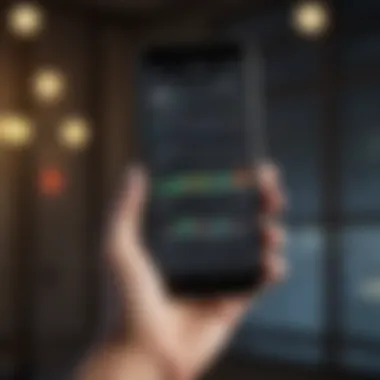

Completing this step not only puts you in the game but also sets a pathway for activating other features of the app.
Linking Bank Accounts
Once your Etrade account is created, the next step is linking your bank account. This act is akin to fueling a car before a race; without it, your trading transactions won’t move forward. To link your bank account:
- Open the app and navigate to the banking section.
- Enter your bank’s routing number and your account number.
- Authenticate the connection by verifying small transactions that Etrade sends to your bank account.
Being aware of these procedural aspects helps you avoid hiccups down the line. This linking not only facilitates fund transfers but also encourages smarter trading decisions through real-time access to your available balance.
Securing Your Account
When it comes to financial apps, security cannot be an afterthought—it must be fundamentally ingrained. Fortunately, Etrade offers several layers of security features. First, enabling two-factor authentication adds an extra layer of protection. Besides that, you should also consider:
- Regular Password Updates: Change your password every few months. It’s a good habit.
- Beware of Phishing Scams: Common sense goes a long way; never click on suspicious links in emails that claim to be from Etrade.
- Utilize Transaction Alerts: Set notifications for transactions to keep tabs on your account in real-time, ensuring nothing goes unnoticed.
"The best security is caution paired with action."
All these measures ensure that you’ll be equipped to trade with peace of mind, allowing you to focus on your strategies instead of fearing for your investments.
In summary, each step of setting up your Etrade account on the app is crucial. From creating your account to ensuring its security, being diligent from the outset will enhance your overall experience and boost your confidence as a trader.
Maximizing the Etrade Mobile App Experience
When it comes to making the most of the Etrade mobile app, there are several strategies and features at your disposal that can significantly enhance your trading experience. Understanding how to maximize these capabilities is essential for both novice and seasoned investors alike. The app offers tools that not only simplify the trading process but also empower users to make informed decisions. Here, we delve into the core components that you can utilize to take full advantage of this powerful app.
Customizing Your Dashboard
Customizing your dashboard is like decorating your living room; it reflects your style and makes your experience more enjoyable. The Etrade mobile app offers a flexible dashboard that can be tailored to fit your specific trading needs. You can choose which widgets to display, such as watchlists, market news, or your favorite stocks, ensuring that the most relevant information is always at your fingertips.
Why is this important? A personalized dashboard helps reduce clutter and lets you focus on what matters most. For beginners, having a clear view of your holdings and upcoming alerts is crucial. Seasoned traders might want to keep an eye on multiple charts and graphs simultaneously. Customization is the key to enhancing efficiency in your trading activities.
Utilizing Educational Resources
The Etrade app is not just for executing trades; it also serves as a treasure trove of educational resources. There’s a wealth of material right within your pocket that can help you deepen your understanding of the market.
From basic tutorials to advanced trading strategies, these resources are designed to cater to various levels of expertise. Consider the following:
- Webinars: Interactive sessions where you can learn directly from industry professionals.
- Articles and Guides: Written content that breaks down complex topics into easily digestible pieces.
- Market Analysis: Regular updates and insights that keep you in tune with ongoing market trends.
Utilizing these resources can greatly improve your financial literacy. They can serve not only as educational tools but also as a means of boosting your confidence when making trading decisions. When you know more, you can do more.
Tracking Investment Performance
Keeping tabs on your investments is like checking the engine of a car; it’s essential for smooth operation. The Etrade mobile app simplifies this process with robust performance tracking features. You can view your portfolio’s performance at a glance and comprehend various metrics that showcase how your investments stack up over time.
- Performance Charts: Visual representations that help you easily compare your investments’ progress.
- Alerts on Asset Movements: Notifications that inform you when your stocks hit certain price points or if any significant news affects your investments.
- Historical Data: Access to past performance charts allows you to analyze trends over weeks, months, or even years.
Tracking performance not only provides insights into your current standing but also aids future decision-making. You will be better equipped to identify what strategies are paying off and where adjustments may be necessary.
"In investing, what is comfortable is rarely profitable."
Comparative Analysis of Etrade Mobile App with Competitors
In a landscape where investors can easily become overwhelmed by choices, understanding how the Etrade mobile app stacks up against its competitors is vital. This comparison not only sheds light on features and usability but also helps users align their trading preferences with the right platform. With multiple options available, including Robinhood, TD Ameritrade, and Fidelity, grasping the nuanced advantages and disadvantages of each can inform better financial decisions.
When analyzing Etrade against its competitors, several elements stand out: trading costs, available tools and features, user experience, and customer support. These factors can significantly influence the overall effectiveness of each app for users, whether they are just dipping their toes into trading or are seasoned investors looking to enhance their strategies.
Etrade vs. Robinhood
Etrade and Robinhood can be likened to apples and oranges in the trading app ecosystem. While they both offer commission-free trading, their business models and features differ quite a bit.
- User Interface: Robinhood is known for its minimalist design, which appeals to younger investors. Etrade, on the other hand, provides a more robust interface with comprehensive charts and analytics tools.
- Investment Options: Etrade supports a wider range of investment types, including bonds and options trading, which Robinhood is still growing to catch up with.
- Customer Service: Etrade's customer support is notable with multiple channels including live chat, while Robinhood's historically had issues in this area, leading to user frustration at times.
Ultimately, if one is looking for a simple, no-frills trading experience, Robinhood may do the trick. But, if in-depth research and a powerful toolkit for various investment types are priorities, Etrade comes out ahead.
Etrade vs. TD Ameritrade
Both Etrade and TD Ameritrade offer solid platforms for trading, yet they cater to slightly different audiences. Evaluating their strengths helps highlight what each one excels in.
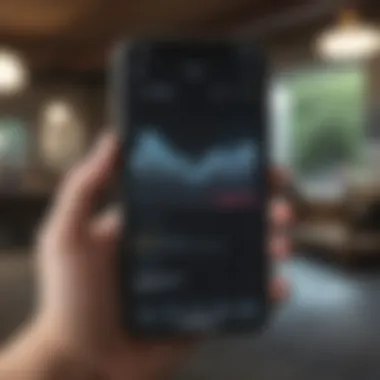

- Trading Tools: TD Ameritrade stands out with its thinkorswim platform, which provides advanced charting tools and analytics for the savvy trader. Etrade also offers useful analytical tools, but TD Ameritrade takes the crown for professional-grade offerings.
- Research Availability: Investors using either platform have access to excellent research resources, yet Etrade may have a slight edge with integrated market data that is easier to navigate for quick insights.
- Fees and Commissions: Both have cut out commissions on trades, presenting a level playing field. However, TD Ameritrade’s additional fees for certain services can catch some users off guard.
In the end, the choice between the two could come down to the level of sophistication desired in trading tools and research availability.
Etrade vs. Fidelity
Fidelity presents another formidable competitor in the trading app landscape. Here’s how it lines up against Etrade:
- Investment Offerings: Fidelity excels in offering comprehensive investment choice, from stocks to mutual funds and ETFs. Etrade is comparable, but Fidelity’s extensive selection keeps it a strong contender.
- Educational Resources: Fidelity puts a significant emphasis on education, providing a wealth of materials for novice investors. Etrade certainly has educational tools, but Fidelity's resources might feel a bit more robust for beginners seeking guidance.
- Mobile Experience: Etrade’s mobile app stands out for its user-friendly interface as well as powerful functionalities. Fidelity's app has been improving but historically hasn't matched Etrade's smoothness and navigability.
For investors seeking guidance alongside a comprehensive investment platform, Fidelity may emerge as the better choice. Contrarily, for those prioritizing mobile experience and actionable tools, Etrade does lead the pack.
In summary, each of these platforms holds its own unique advantages. Depending on individual investment needs and personal style, Etrade and its competitors have characteristics that can appeal to a variety of users, ensuring that there's a tool for every type of trader on the mobile front.
Security Features of the Etrade Mobile App
The volatile nature of financial markets calls for stringent security measures to protect users engaging in mobile trading. Etrade places a strong emphasis on safeguarding user data and transactions. Understanding these security features is crucial for both novice and seasoned investors who are assessing the risk factors associated with mobile trading applications. When you download the Etrade mobile app, you are not just getting access to a user-friendly platform but also to a highly secure environment that leverages modern technology to keep your investments safe.
Two-Factor Authentication
Two-factor authentication (2FA) is an essential security layer for any online platform, especially in trading applications where financial information is at stake. For Etrade, 2FA significantly mitigates the risk of unauthorized access to your account. When you enable this feature, you'll provide not only your password but also a second form of verification—usually, this is a code sent to your phone or generated by an authenticator app.
By using 2FA, even if a malicious actor manages to steal your password, accessing your account would still require that additional code. Therefore, it acts as a sturdy barrier, ensuring only you can get into your account. Etrade particularly encourages users to activate this feature, as it strongly aligns with best practices of cybersecurity.
"Two-factor authentication is like having a double lock on your front door—if one fails, the other is still there to keep you safe."
Data Encryption Practices
Etrade employs advanced data encryption protocols to safeguard the information exchanged on its mobile application. Encryption turns your sensitive data into unreadable code that can only be decoded by someone who has the right key—this means your personal information and trading details are less likely to fall into the wrong hands.
This aspect is particularly important, as mobile devices are more vulnerable to a variety of threats, including data breaches and intercepts. When sensitive data is encrypted, even if it gets intercepted, it remains disguised, protecting your financial interests. Etrade uses encryption methods that adhere to industry standards, ensuring that you are trading in a secure environment.
Regular Security Updates
In a world where cyber threats evolve rapidly, regular security updates cannot be overemphasized. Etrade is committed to keeping its mobile app not only functional but also secure through timely updates. These updates often patch vulnerabilities that could potentially be exploited by hackers.
Failing to update software is akin to leaving the window open in an unguarded house—it invites trouble. Users are typically reminded to enable automatic updates or periodically check the app for the latest version. Through regular updates, Etrade ensures that its security measures adapt to new threats, keeping user information safe and secure.
In summary, the security features of the Etrade mobile app are both robust and comprehensive, targeting different aspects of user safety. By understanding and utilizing features like two-factor authentication, data encryption practices, and regular security updates, users can enhance their security posture and enjoy a safer trading experience.
Frequently Asked Questions
In the world of mobile trading, questions arise like waves in the ocean. The section on Frequently Asked Questions serves a significant purpose in this article. It offers insights that can make or break a user’s experience with the Etrade mobile app. Knowing what to look out for, and understanding how it works can help potential users navigate through the app with confidence. This section not only clarifies doubts but also provides a clearer picture of Etrade's offerings.
What are the costs of trading with Etrade?
When it comes to trading, costs are a pivotal factor. Whether you’re a novice or a seasoned trader, knowing the fees can save you a pretty penny. Etrade employs a transparent pricing model which is relatively easy to grasp. Users generally benefit from commission-free trades on U.S. listed stocks, exchange-traded funds, and options. However, free might not mean "no strings attached"; options come with a per contract fee.
Additionally, for mutual funds and bonds, there may be other charges. It’s also crucial to consider the possibility of account maintenance fees if an account remains inactive for a certain period. Etrade makes it a point to keep users informed, providing a clear breakdown of their pricing structure on their website. This knowledge is power.
How does Etrade handle mobile support?
Mobile support can often feel like a game of whac-a-mole, where issues pop up unpredictably. Etrade provides robust mobile support, making sure users aren’t left out in the cold. The app is designed with intuitive navigation that makes it easy to place trades or access account details. Should users run into snags, customer service is readily available.
They offer multiple channels for support, including live chat, email, and phone support. There’s also a comprehensive help section on the app, answering common queries as well as providing guides. In the ever-evolving world of tech, having dependable support adds a layer of reassurance to your trading experience.
Are there customer reviews on the Etrade app?
Customer experiences can be a goldmine of information. Reviews on the Etrade app reveal a multitude of perspectives. Many users laud its user-friendly interface and real-time updates, making trading convenient and efficient. On the flip side, some customers have voiced frustrations regarding specific technical glitches or slow response times from support.
You can find reviews on various platforms like Reddit, where traders share experiences and strategies involving the Etrade app. Browsing through these forums often helps build a well-rounded understanding of what to expect. It’s wise to note that while reviews can be informative, individual experiences can vary greatly. Always approach them with a pinch of salt.
Epilogue
The discussion surrounding the Etrade mobile app must naturally flow into the conclusion, where we encapsulate its significance in the realm of modern trading.
Investing has become increasingly accessible thanks to mobile applications like Etrade. This can not be overstated; it bridges a gap between traditional investors and the tech-savvy generation that prefers executing financial transactions at the tap of a screen. The Etrade mobile app, specifically designed for both novices and seasoned investors, elevates user experience by offering flexibility and robust tools on-the-go.
Future of Mobile Trading
Looking ahead, the future of mobile trading seems bright, driven by innovative technologies and shifting user preferences. Here are some trends worth noting:
- AI and Machine Learning: Investors are already seeing the beginnings of AI integration in mobile trading platforms. These technologies help tailor investment advice based on user behavior and market conditions, making trading decisions more informed.
- Increased Security Features: As trade volumes grow, so do concerns around security. The continuous enhancement of security protocols will likely be a primary focus. Etrade's two-factor authentication is a good starting point in this trend.
- Social Trading: There is a growing interest in platforms that enable users to follow the trading patterns of skilled investors. This can create a sense of community among traders and help less experienced investors learn from the best.
"The future of mobile trading lies in blending simplicity with powerful features, ensuring all users can make informed decisions at their fingertips."
- Mobile-First Approach: More investment firms are likely to follow Etrade's lead by prioritizing the mobile experience. Given the inherent convenience, we can expect to see innovative features designed specifically for mobile users, enhancing the overall functionality of trading apps.
- Better Integration with Financial Tools: Users seek comprehensive solutions that integrate with their personal finance management tools. In the coming years, syncing trading apps with budgeting tools and savings accounts may become standard practice.







